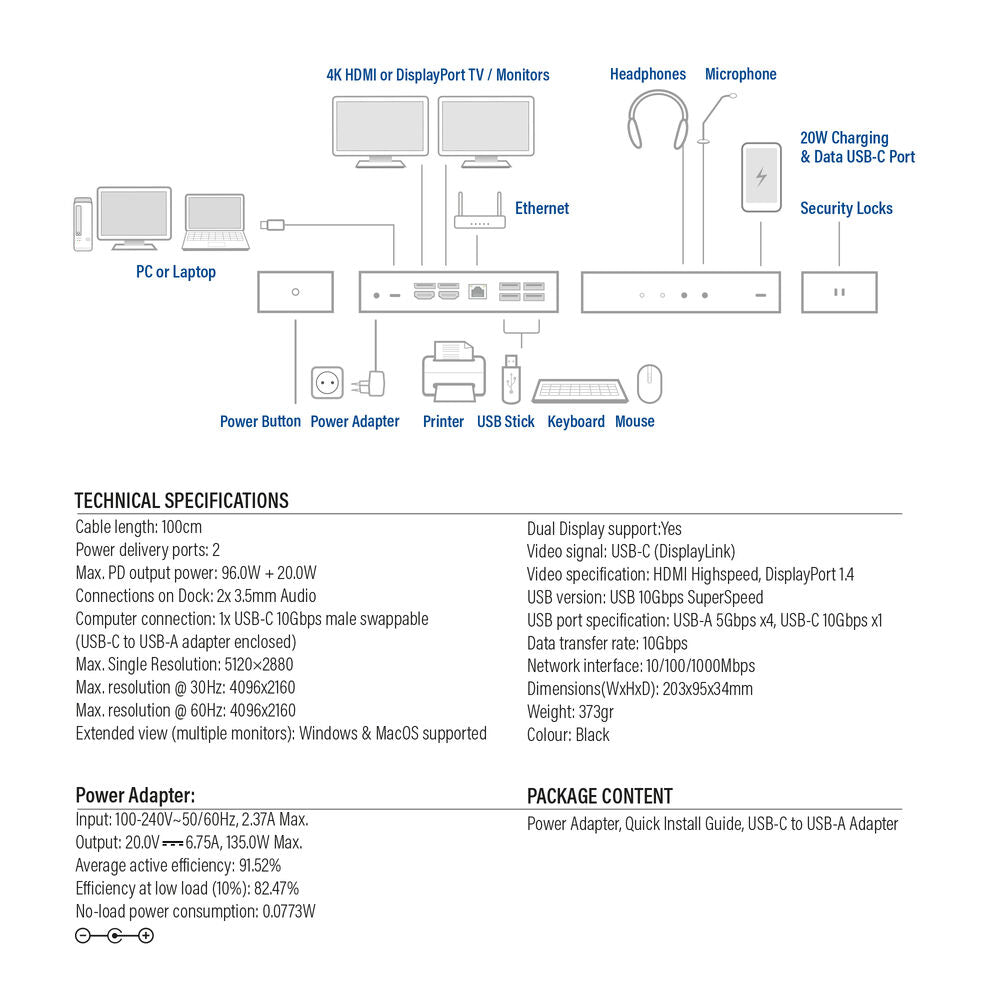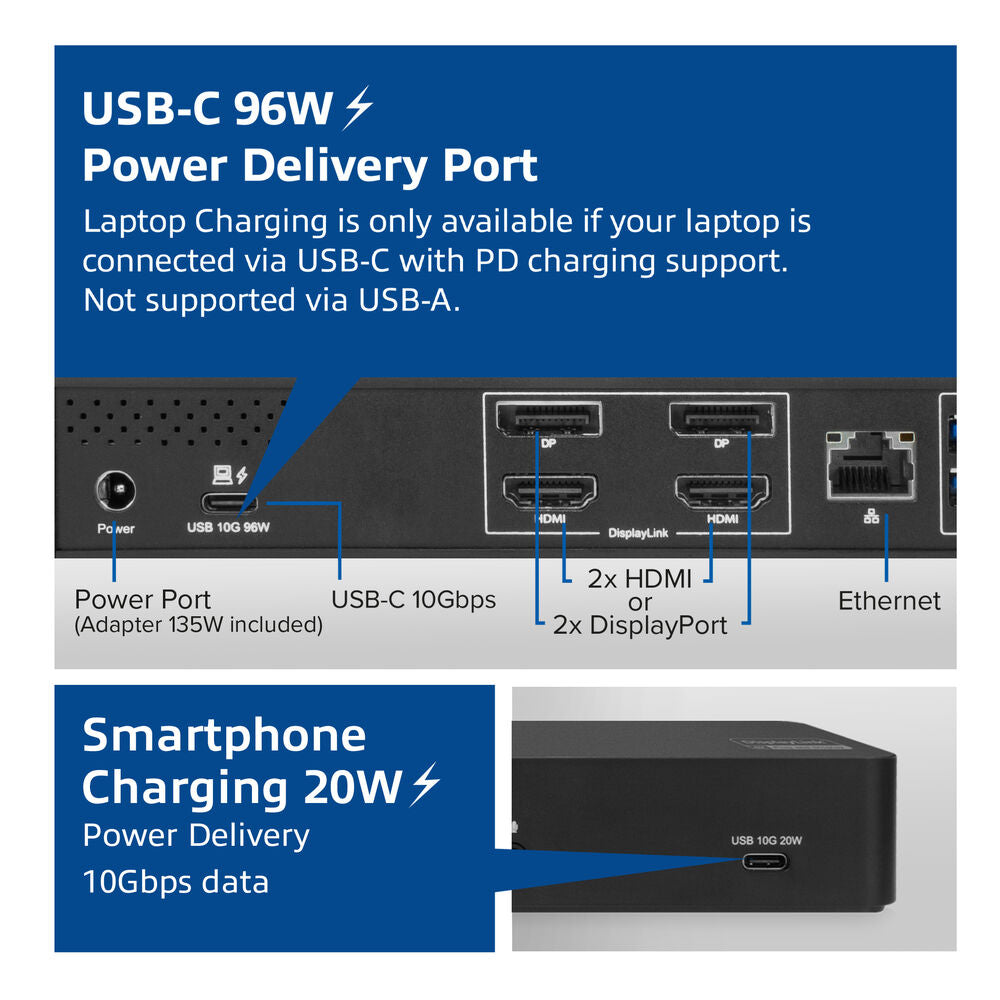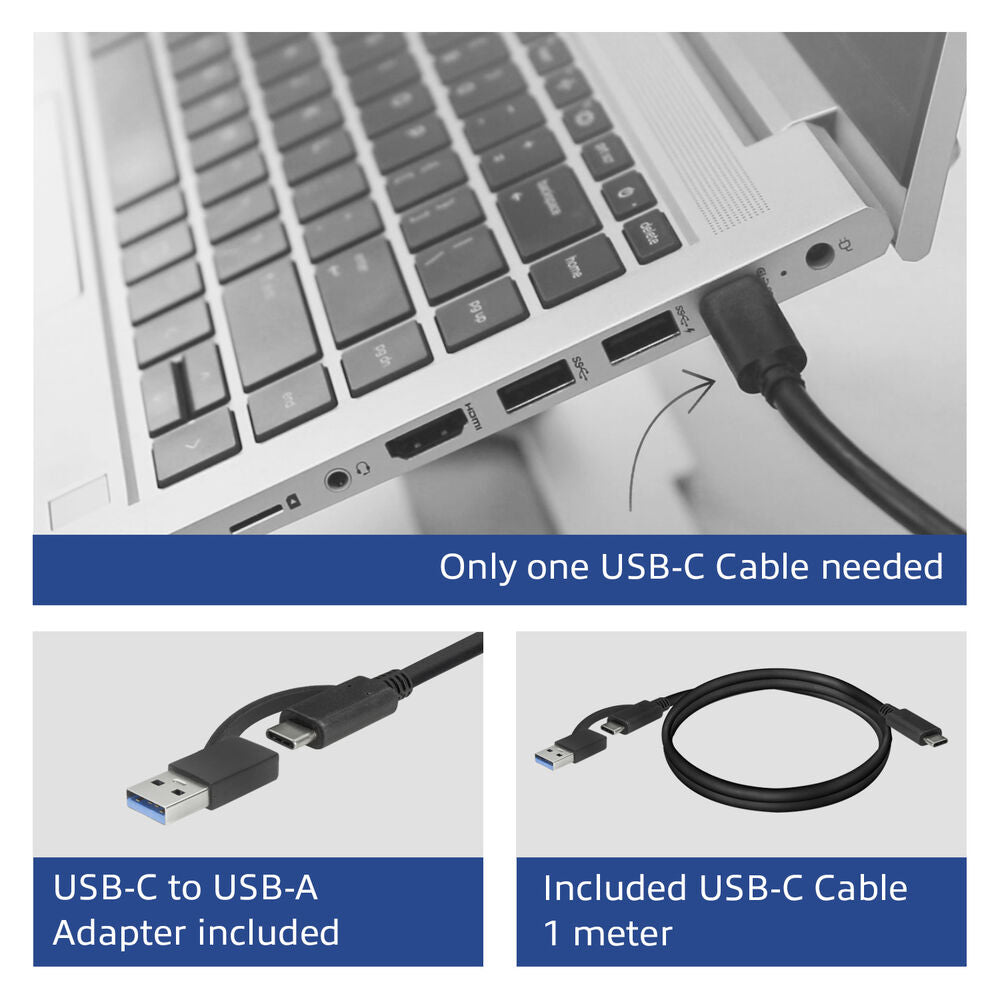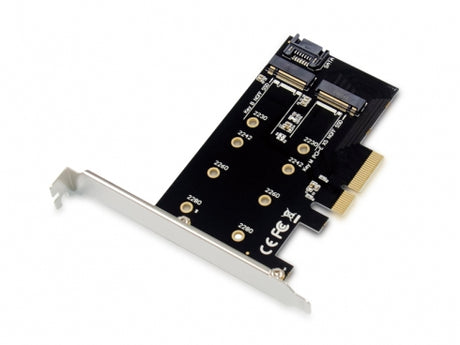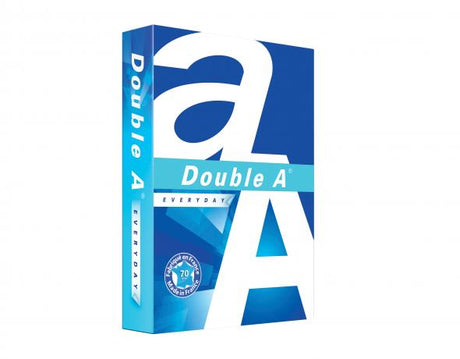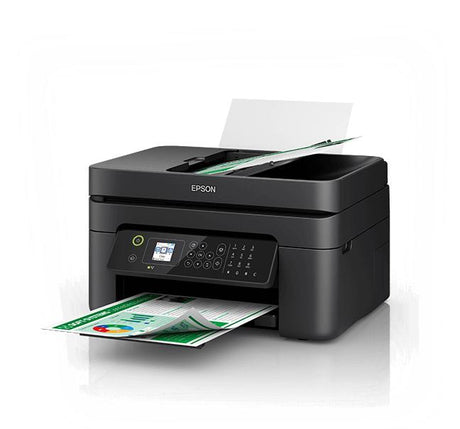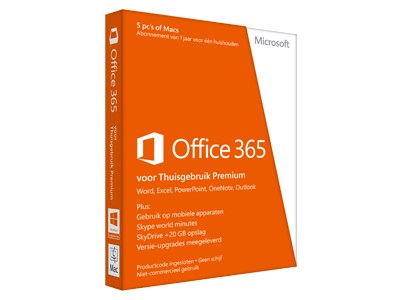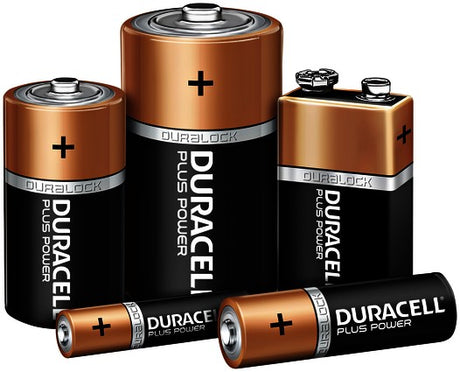Act AC7160 USB-C Docking Station 4K, for 2 HDMI or DisplayPort monitors, DisplayLink
Act AC7160 USB-C Docking Station 4K, for 2 HDMI or DisplayPort monitors, DisplayLink is nabesteld en wordt verzonden zodra het weer op voorraad is.
Kon pick-up beschikbaarheid niet laden
Levering & Verzending
Levering & Verzending
word dezelfde werkdag verstuurd, vanaf € 100,00 gratis verzending
Een passend cadeau ?
Het juiste cadeau vinden blijft altijd lastig. Met onze cadeaubon heb je altijd het juiste geschenk.
Bestel hier je kadobon
kadobonnen worden digitaal geleverd, en deze kunnen online en in de winkel worden ingewisseld
- Expand the workspace of your Windows or MacOS computer with two additional 4K screens or one 5K screen using the DisplayLink technology
- Power adapter (135 Watt) included for powering the docking station and charging the USB-C laptop (max. 96W) via the enclosed USB-C cable
- USB-C 20 Watt Power Delivery port for fast charging a smartphone or tablet; this USB-C port supports data transmission up to 10Gbps
- Additional features: 4 USB-A ports (5Gbps), Gigabit LAN port, microphone and headphone connections, on/off button and security slots
- Detachable USB-C connection cable (1m) with USB-C to USB-A adapter
- Max. resolution: dual monitor 4K@60Hz, single monitor 5K@60Hz
Turn your Windows laptop or MacBook into a complete workstation with a single USB-C cable
This docking station gives you everything you need to transform your laptop into a complete workstation by connecting a single USB-C cable to your laptop. Connect up to two 4K monitors (max. resolution 4096x2160p @ 60Hz) via the HDMI or DisplayPort ports. The docking station also features a Gigabit LAN network port, microphone and headphone jacks. The AC7160 adds 5 additional USB ports to your laptop: four USB-A ports (5Gbps) and one USB-C port (10Gbps).
DisplayLink® technology: extended monitor view for MacOS and Windows computers
The AC7160 docking station features DisplayLink® technology. The desktop of your device can be extended to two additional screens. This gives you a total of 3 monitor views (1x laptop, 2x monitor). This technology works with any Windows or MacOS computer that supports USB-C.
The DisplayLink® technology provides a stable docking station solution for extending your laptop by using a dedicated chipset.
Charge your laptop with max. 96W from the docking station
The docking station is supplied with a 135W power supply. This power supply powers the docking station itself and can charge the connected laptop with max. 96W. You don’t need to connect an additional charger for your laptop. The laptop is charged via the USB-C connection cable. The laptop must be equipped with a USB-C port that supports charging via USB-C.
When connected to a USB-A port instead of a USB-C port
The AC7160 can also be used with USB-A laptops via the supplied USB-C to USB-A adapter. You can still extend your displays and use most other features. Drivers may need to be installed if the docking station is connected to older laptops via the USB-A port. The USB-C port’s 20W power delivery will continue to work. However, the data transfer speed of the USB-C port will be limited to the speed of the laptop’s USB port.
Please note that when using the docking station with a USB-A laptop, the Power Delivery passthrough feature is disabled. In this case the laptop will require an additional power supply.
Additional features
The power button turns the docking station and all peripherals on or off at the same time. The USB-A ports are all USB 3.2 Gen1 data ports with a maximum throughput speed of 5Gbps for connecting peripherals. The USB-C port is a USB 3.2 Gen2 port with 10Gbps throughput and provides 20W of fast charging power for your smartphone or tablet. You can also connect a microphone and headphones to the dedicated 3.5mm audio ports. The AC7160 can also be used with USB-A laptops via the included USB-A to USB-C adapter. Please note that when using the docking station with a USB-A laptop, Power Delivery passthrough is disabled. In this case, the laptop will require an additional power supply.
User scenarios
Avoid cable clutter and problems when connecting cables. For many users, it’s not easy to get all the cables connected correctly. And why should they?
With the AC7160 docking station, you can create a tidy desk and work environment where you can get to work as soon as you plug in a single cable. Whether you are the office or at home. You can connect multiple monitors, a keyboard and a mouse.
Flexible workspaces are more common in offices today. A universal docking station lets you work comfortably at different desks. Just plug in a cable and you are ready to go.
Using a docking station such as the AC7160, which uses DisplayLink technologies, solves compatibility issues with DP alt mode MST docking stations. The independent drivers used by DisplayLink technologies ensure stable connections regardless of the laptop or monitors used.
DisplayLink® is the registered trademark of Synaptics Inc. in the EU, the US, and other countries.
Betaling & Veiligheid
Betaal methoden
- Uw betaal informatie word secure opgeslagen.
- Wij slaan geen creditcard gegevens op en tevens hebben wij geen toegang tot deze informatie